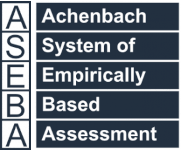Please wait, the application is loading.
Create New ASEBA-Web™ Account
Fill out the following forms in order to create your new account.
If you have already created your account, you may access it here: www.aseba-web.org
- Help
- Validate Account
- Account Information
- Administrator Information
- Agree and Create
If you need help creating your account, use the following resources:
- answers.aseba.org
- Contact our technical support at techsupp@aseba.org
- Contact our technical support at 802.735.1540
If not already filled out, enter your license key in the "License Key" field. Click on the "Validate" button to check that the license key is valid and ready to be used. If it is not, contact our technical support for further assistance.
Choose an account name for your account. Account names need to be unique to your account and we recommend they are not excessive in length as they are used as part of your user sign-in process. Account names in ASEBA-Web™ can only contain letters, numbers, or a single '-' between two other characters.
Fill out information about your organization and the name of a primary contact for your account. We use this contact information in case we have to reach you regarding your ASEBA-Web™ account.
Fill out these fields to create your first user in your ASEBA-Web™ account. This first user will have "Administrator" access and will be used to create other users in your account.
Password Requirements:
- The password must have at least 10 characters.
- The password must contain one uppercase and one lowercase letter.
- The password cannot be one of the last 3 passwords used.
Finally, before using ASEBA-Web™, you must acknowlege or agree to the following items:
Your New ASEBA-Web™ Account is Ready
Thank you for activating your account.
Your sign-in credentials are: